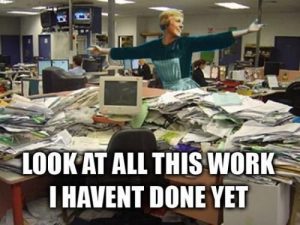“Download your Workload”–that was the cheater slogan of the aughts, the years after 2000, roughly, when online student essay databases became “a thing”, and plagiarism detection software operated more like Swiss cheese than like actual detection software. And even after plagiarism detection software improved to the point that it turned professors from teachers into “cheater cops,” one creative way around it was to download an essay or paper, use Google Translate to transform it to Hindi or Arabic, and then back into English–a process that would produce the most interesting and nonsensical “poetry,” but certainly no reliable papers. That’s how one of my favorite cheating documents turned “Random Forest” (the name of an algorithm in data science) into “Unreliable Woodlands” (the poetry). But then, those days are behind us because now, we have generative AI, and all you have to do is cut and paste the assignment into the ChatGPT prompt, and voilà, there’s your paper! In correct English, with punctuation, and outsourced–for free!
At this point, though, those ChatGPT texts have become really easy to identify. Student papers all sound the same; they all contain the same mistakes or old data; they are written in correct, but boring English. The same goes for commercial texts. Most prevalently, though, they miss crucial information or background that was given by the instructor in class, by a client in a backlog planning meeting, or by customer feedback in a quality survey or a focus group.
Using generative AI effectively actually requires manual upfront and post-generative work.
First, querying AI applications productively involves understanding the capabilities and limitations of the AI model and formulating your queries in a way that maximizes the likelihood of obtaining accurate and useful responses. Here are some strategies for querying ChatGPT and similar AI applications:
- Be Clear and Specific: Provide clear and specific instructions in your query. Ambiguous or vague questions might lead to inaccurate or irrelevant answers.
- Use Context: Provide relevant context for your query. If you’re continuing a conversation or referring to a previous response, mention that context to help the AI understand the context of your question.
- Break Down Complex Questions: If you have a complex question, break it down into smaller, more manageable parts. This can help the AI address each aspect of the question separately and provide more accurate responses.
- Use Prompts: Begin your query with a prompt that sets the context or topic you want to discuss. For example, “Tell me about the benefits of renewable energy” or “Explain the concept of artificial intelligence.”
- Specify the Format: If you’re looking for a specific type of answer, specify the format. For instance, you can request a list, a comparison, a step-by-step explanation, or pros and cons.
- Control the Length: You can specify the desired length of the response. For instance, you can ask for a brief summary, a detailed explanation, or something in between.
- Correct and Guide: If the initial response is not exactly what you were looking for, you can guide the AI by pointing out the parts you liked and asking for further elaboration or adjustments.
- Provide Examples: Giving examples related to your query can help the AI understand the context and generate more relevant responses.
- Ask for Sources or Evidence: If you’re seeking factual information, you can ask the AI to provide sources or evidence to back up its response.
- Experiment and Iterate: If you’re not getting the desired response, don’t hesitate to rephrase your query, ask follow-up questions, or try different angles to explore the topic.
- Check for Accuracy: While AI can provide a wealth of information, it’s important to cross-reference its responses with reliable sources, especially when dealing with critical or factual matters.
- Avoid Bias and Inappropriate Content: Be mindful of the language and phrasing you use. AI models can sometimes unintentionally generate biased or inappropriate content, so it’s important to provide clear and ethical instructions.
- Use Tools and Features: Many AI platforms offer features like temperature and max tokens that can influence the output. Experimenting with these settings can help you fine-tune the AI’s responses to your preferences.
As you can already guess, engineering the right query that gives you optimal results does take time and actual studying up on parameters like temperature and tokens, and GIGO (garbage-in-garbage-out) is real–so it might actually even be faster to write a B-level paper or first-draft marketing document yourself than tinkering with the query until you get an average-sounding document just right. Because that’s what it’ll be, at best.
Secondly, remember that AI models like ChatGPT are tools, and their responses are based on the patterns they’ve learned from the data they were trained on. According to OpenAI, GPT-3.5 was trained on a blend of text and code published prior to Q4 2021 (that’s before October 2021). So, while they can provide valuable insights and information–and a viable outline or first draft of a document–the information they contain will most likely be outdated, and critical thinking and manual work are still necessary to update the information and the style to make it yours.
In other words, the way you approach the work may have changed (and perhaps even be more fun), but you’ll be spending more time editing and manually verifying information to bring that work product from a “meh” level to something that’ll impress your instructor or delight your internal or external clients.
(c) Sonja Streuber (this post was partially written by AI)